
Stock inventory management
 Manage internal stock with one simple program compatible with any Windows Mobile/CE & Android devices.
Manage internal stock with one simple program compatible with any Windows Mobile/CE & Android devices.
Operators can Pick, Return, Move, Issue & Receive or simply perform a regular Stock Count. Each screen is tailored for a single inventory task, so screen data is maximised for improved visibility to ensure you get the work done with ease.
Use barcode or RFID scanning to make your inventory work even faster and smoother. Each process enables you to quickly identify products with a single scan and product data can be displayed on the screen. Stock information such as quantities can then be updated via the device keypad or touchscreen operations.
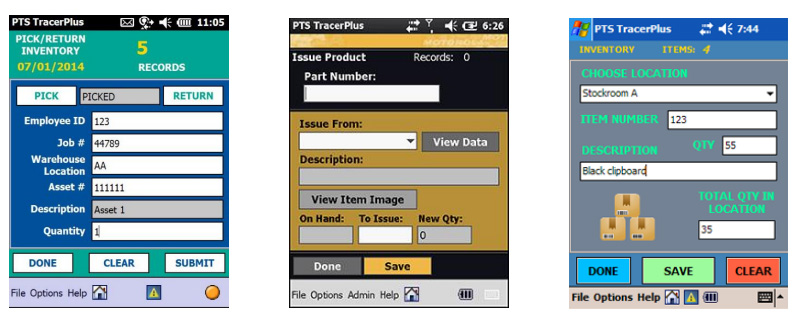
List Of Benefits of stock inventory management software:
- Fast & efficient data recording
- Use barcodes or RFID for accuracy
- Fully portable system for use indoors or outdoors
- Software is compatible with most Windows Mobile or Android devices
- Low cost of ownership
Application Features:
- Send & Receive stock data via WIFI or USB.
- Secure Log In’s available
- Key in, scan or select data via touch screen menus
- Displays item part numbers, descriptions, stock locations, quantities etc
- Powerful data filtering process to minimise visible screen data
- Select from either barcode or RFID technology for total accuracy
- Fully customisable screens.
System Requirements:
- Mobile devices running Windows Mobile/ CE or Android OS.
- Touch screen operation, with minimum 3.7″ colour display.
- Integrated barcode or RFID scanner (if scan option required)
- Stand alone or network machine running Microsoft Windows OS with Access, SQL Express/Server database application (or similar).
- ODBC data source (database connection only)
- Wireless network coverage (live mode only)

For more updates and information don’t forget to follow Supplyline on Twitter and check out Supplyline on Facebook!
Check out our other Warehouse Management Software systems.
